This is my new favorite combo – also how this website is built upon. I am using Hugo and PaperMod (a Hugo theme) on Cloudflare Pages.
Hugo is a static site generator written in Go, so it runs much faster than SSGs written in scripting languages like Jekyll and Hexo. Cloudflare Pages is a new alternative to GitHub Pages, where we can take advantage of Cloudflare’s global CDN and integrations with other Cloudflare services. It is easy, works great and I wanna share it with you.
Set up Hugo and PaperMod
First, create an empty repo in your GitHub or GitLab account.
Below is a script with step-by-step explanations I compiled from the Hugo Quick Start and PaperMod installation guide. Beware of the placeholders in the angle brackets (i.e., <site-name>).
# Install Hugo with Homebrew
brew install hugo
# Start a new Hugo site
hugo new site <site-name> -f yml
cd <site-name>
# Init a Git repo and install the theme as a submodule
git init
git submodule add --depth=1 https://github.com/adityatelange/hugo-PaperMod.git themes/PaperMod
git submodule update --init --recursive # needed when you reclone your repo (submodules may not get cloned automatically)
# Push code to the GitHub / GitLab you just created
git commit -m "Init"
git remote add origin https://github.com/<username>/<repo>.git
git branch -M main
git push -u origin main
Set up Cloudflare Pages
Go to your Cloudflare dashboard. Click Pages on the sidebar. Create a project. Link to your GitHub / GitLab account and select the repo you just pushed your code to.
Next step. In the “Build settings”, choose Hugo for “Framework preset”. Since the default Hugo version used by Cloudflare is very low (0.54.0), it may fail to build your site during deployment. You can add an environment variable HUGO_VERSION to use a specific version (source: Cloudflare documentation).
For the value of the environment variable, just use the version number on your machine. Check it with command hugo version, you will get something like this:
$ hugo version
hugo v0.98.0+extended darwin/amd64 BuildDate=unknown
In this case, just set HUGO_VERSION to 0.98.0.
That’s all you need for the setup. Wait for Cloudflare to build and deploy your site. Cloudflare will give you a default subdomain name of pages.dev, but you can always bring your own domain name by adding that domain to your “custom domains” of the Cloudflare Pages project and change your DNS settings accordingly.
Sprinkle your site with some custom code
Wanna modify the Hugo theme to fit your needs and aesthetics? That’s easy and intuitive in Hugo. You don’t have to mess with the original theme files – just create a new file of the same relative path under /layouts and Hugo will replace that for ya.
For example, I added a comment system giscus (that’s also easy to configure and serverless, btw). Instead of modifying the theme file /themes/PaperMod/layouts/partials/comments.html, I created a new file /layouts/partials/comments.html and made changes to that.
What’s more
You can preview, retry, or even rollback to your previous deployments!
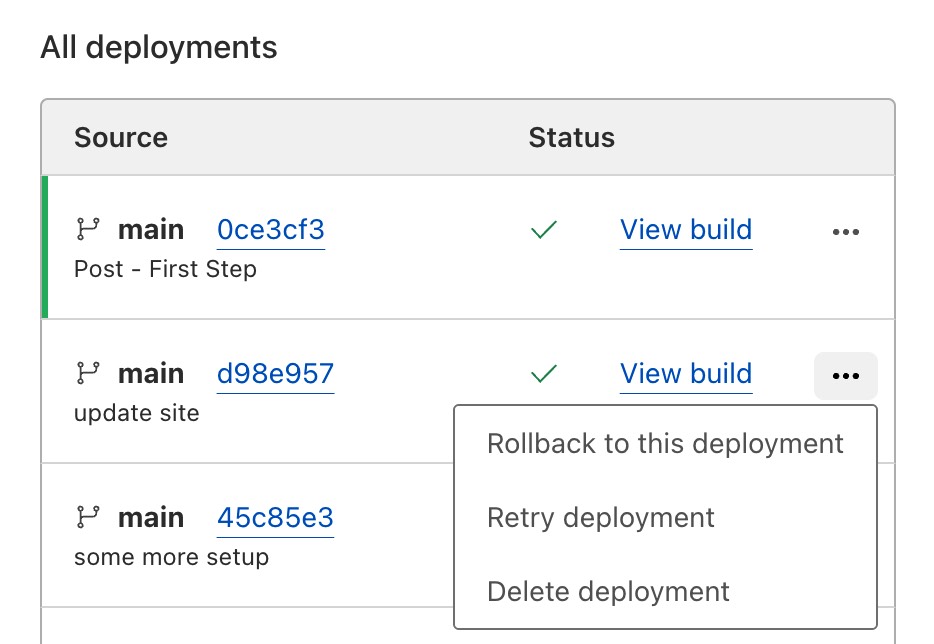
EOF